|
|
LOGBOOK EXCELIFICATION

Excelification: The transferring of the data from a skydive logbook to a custom Excel spreadsheet workbook.
Short version: I am offering to take your logbook(s) and manually enter the jumps into an Excel spreadsheet. FREE
Slightly longer version: Paper logs are required for licenses and ratings but they are useless for viewing your jump numbers in any sort of organized manner. Freefall time totals and other computations are subject to error. I have created a simple Excel workbook that is an easy way to log your jumps and have the data and totals readily and easily accessible. The workbook organizes the jump info into tables showing jumps by month, with dropzones, states, aircraft, equipment, and altitudes jumped by year. Categories can be added if you would like to track other information. Whatever data you want to track can be worked into the spreadsheet.
My offer: You lend me your logbook(s), printouts, or electronic data, 10 jumps or 10,000. I'll enter all of the jumps into the spreadsheet. I'll return the logbooks along with the spreadsheet which will be ready for you to continue logging. I'll do this for FREE, no charge, no donations, nada, zip.
The catch: There is none. Some people fill their spare time with watching TV or playing video games. My idea of a relaxing yet productive evening is to enter jumps into a spreadsheet and make that spreadsheet work. This is win-win. You get a spreadsheet and I get some time not thinking about not jumping.
The spreadsheet: The basic MegaLog.xlsx is a simple 2-sheet workbook. The first sheet is for entering the jump information and the second shows the resulting jump numbers organized for your edification. As with all things Excel the spreadsheet is infinitely customizable to fit your needs.
An example: Below is the spreadsheet of one Flailer McFlailface. To record his 101st jump, Flailer will enter all the information in columns A-G. A simple fill-down on column H totals the freefall time. The tables on the second page get populated from the log entries. Simple but it works.
If you would like to take advantage of this amazing FREE service, shoot me an email SansSuit@iPlummet.com. We'll make it happen. Did I mention this is FREE?
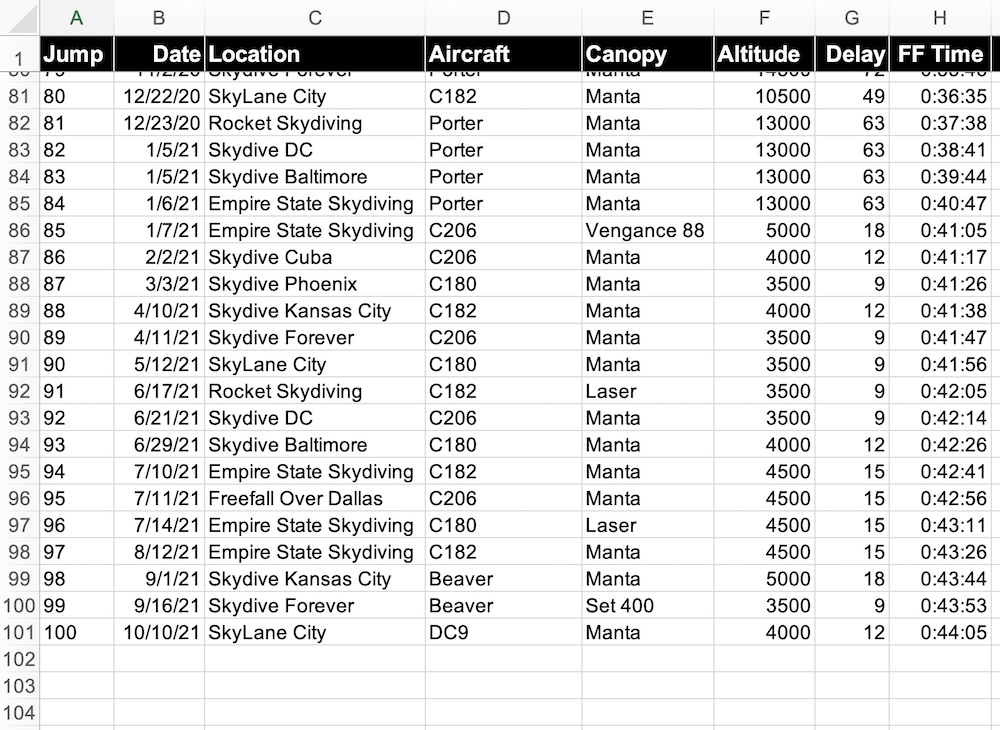
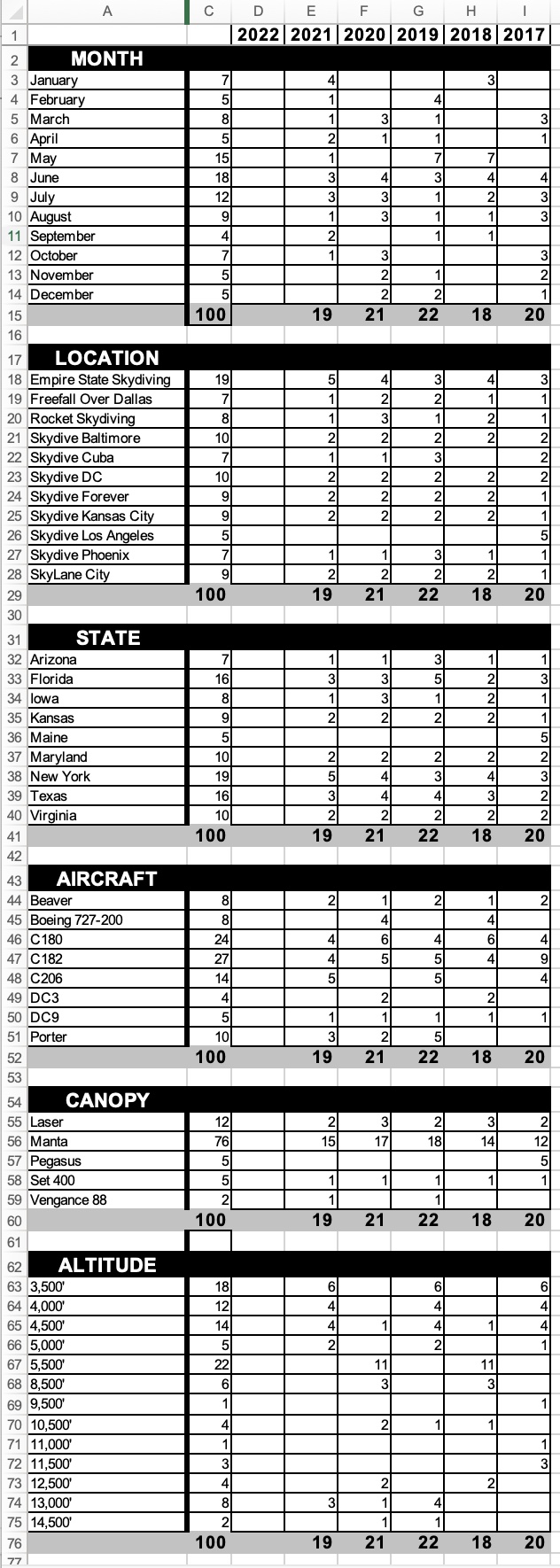

Home
|